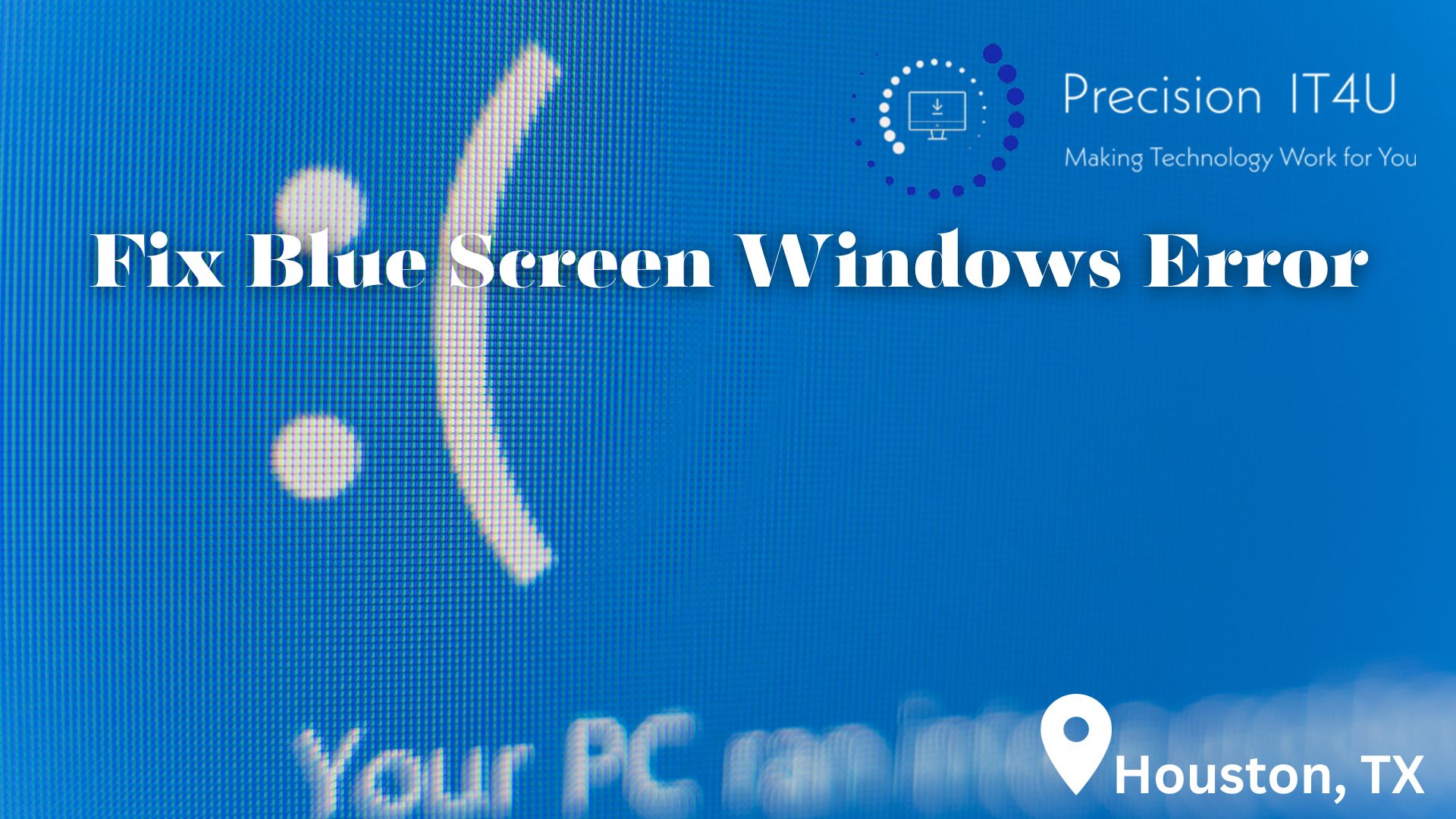How to fix Blue Screen Windows 10 issue on your own or if you a looking for an IT solution service provider in Houston, Texas then contact Precisoon IT4U now. The Blue screen errors can be frustrating and disruptive to your work. They can occur due to a variety of reasons, including hardware issues, software conflicts, driver problems, and malware.
In this article, we’ll discuss some common causes of blue screen errors and provide troubleshooting steps on how to fix Blue Screen Windows 10. We’ll also cover some more advanced methods for fixing blue screen errors if the basic troubleshooting steps don’t work.
What is Windows 10 Blue Screen Error?
A blue screen error, also known as a “blue screen of death” (BSOD), is an error message that appears on a Windows 10 computer when it encounters a critical system error that it cannot recover from. The error message is displayed on a blue screen and usually contains a stop code,
which is a unique code that identifies the type of error that occurred. Blue screen errors can be caused by a variety of issues, including hardware problems, software conflicts, driver issues, and malware. How to fix Blue Screen Windows 10 error is the main context of this article.
Why Should I Fix Windows Blue Screen Errors?
Blue screen errors are a common computer issue that can be both frustrating and disruptive to your work. They can occur due to a variety of reasons, including hardware issues, software conflicts, driver problems, and malware. If left unresolved, blue screen errors can cause data loss and damage to your computer.
It’s important to fix blue screen errors as soon as possible to prevent further damage to your system. It’s more important to know how to fix Blue Screen Windows 10 error. But, if you are not willing to do thongs on your own then leaving it to the professional would be the best.
If you are living in Houston, Texas then contact, Precision IT4U which is a Houston, Texas-based IT solutions company that vowed to give the best reliable service within the locality at a minimal charge with the best experts.
Why Does Windows 10 Blue Screen Error Occur?
Blue screen errors can be caused by a variety of issues, including hardware problems, software conflicts, driver issues, and malware. Some common causes of blue screen errors include outdated or corrupted drivers, faulty hardware components, and software conflicts.
So, it’s important to know how to fix Blue Screen Windows 10 error yourself the first hand, so that you can take precautions about this issue.
Can Malware or Viruses Cause Windows Blue Screen Error?
Yes, malware or viruses can cause a blue screen error on Windows. Malware can corrupt critical files and folders, leading to a Blue Screen of Death (BSOD). In addition to malware, outdated drivers and hardware issues are also common causes of BSOD errors. If you suspect that your computer is infected with malware,
You should perform a full malware scan with Windows Defender or dedicated antivirus software. If the BSOD error is caused by a virus or has affected essential system files, you may need to reinstall your operating system. For this, you will need to know how to fix Blue Screen Windows 10 error.
What are the Windows Blue Screen Stop Codes?
Windows Blue Screen Stop Codes, also known as Blue Screen of Death (BSOD) errors, are error messages that appear on a blue screen when Windows encounters a critical error and is forced to stop. These errors can be caused by a variety of issues,
including hardware failures, driver problems, and software conflicts. Here is a list of some common Windows Blue Screen Stop Codes:
Stop Code Description:
- 0x00000001 APC_INDEX_MISMATCH
- 0x00000002 DEVICE_QUEUE_NOT_BUSY
- 0x00000003 INVALID_AFFINITY_SET
- 0x00000004 INVALID_DATA_ACCESS_TRAP
- 0x00000005 INVALID_PROCESS_ATTACH_ATTEMPT
- 0x00000006 INVALID_PROCESS_DETACH_ATTEMPT
- 0x00000007 INVALID_SOFTWARE_INTERRUPT
- 0x00000008 IRQL_NOT_DISPATCH_LEVEL
- 0x00000009 IRQL_NOT_GREATER_OR_EQUAL
- 0x0000000A IRQL_NOT_LESS_OR_EQUAL
- 0x0000000B NO_EXCEPTION_HANDLING_SUPPORT
- 0x0000000C MAXIMUM_WAIT_OBJECTS_EXCEEDED
- 0x0000000D MUTEX_LEVEL_NUMBER_VIOLATION
Troubleshooting Blue Screen Errors in Houston, TX with Precision IT4U
If you are experiencing Blue Screen of Death (BSOD) errors on your Windows computer, there are several steps you can take to troubleshoot the issue. First, try booting your computer in safe mode and removing any recently installed hardware or software updates.
If that doesn’t work, you can try updating your drivers or performing a system restore to an earlier point in time. If none of these steps resolve the issue, you may need to seek professional help from a local IT service provider. Precision IT4U is a Houston-based company that offers troubleshooting and repair services for a variety of computer issues, including BSOD errors
How To Fix Blue Screen Windows 10 Error?
If you are experiencing a Blue Screen of Death (BSOD) error on your Windows 10 computer, there are several steps you can take to troubleshoot the issue. Here are some common solutions:
- Boot in Safe Mode: Booting your computer in safe mode and removing any recently installed hardware or software updates may help resolve the issue.
- Update Drivers: Outdated drivers can cause BSOD errors. You can try updating your drivers to see if that resolves the issue.
- Perform a System Restore: If updating drivers doesn’t work, you can try performing a system restore to an earlier point in time.
- Use Windows Troubleshooter: You can use the Blue Screen Troubleshooter in the Get Help app to diagnose and fix BSOD errors. To access it, open Get Help, type “Troubleshoot BSOD error”, and follow the guided walkthrough.
- Reinstall Windows: If none of these steps resolve the issue, you may need to reinstall your operating system
Or, just simply contact Precision IT4U to get the best PC troubleshooting service in Houston, Texas.
Conclusion On How To Fix Blue Screen Windows 10 Issue
If you are experiencing a Blue Screen of Death (BSOD) error on your Windows 10 computer, there are several steps you can take to troubleshoot the issue. You can try booting your computer in safe mode and removing any recently installed hardware or software updates.
If that doesn’t work, you can try updating your drivers or performing a system restore to an earlier point in time. If none of these steps resolve the issue, you may need to reinstall your operating system. You can also use the Blue Screen Troubleshooter in the Get Help app to diagnose and fix BSOD errors.
If you’re still having trouble, you can seek professional help from a local IT service provider like Precision IT4U, a Houston-based company that offers troubleshooting and repair services for a variety of computer issues, including BSOD errors.