Click the button below to automatically download a QuickSupport remote support session. Once the file has been downloaded, double click the downloaded file, then open/run the file to begin session.
Or we can use Teamviewer Or we can use Anydesk whichever you prefer.
NOTE: Initiation of a remote support session is for paid customers only. New clients assume responsibility of charges as soon as a remote support session enters into the service queue.
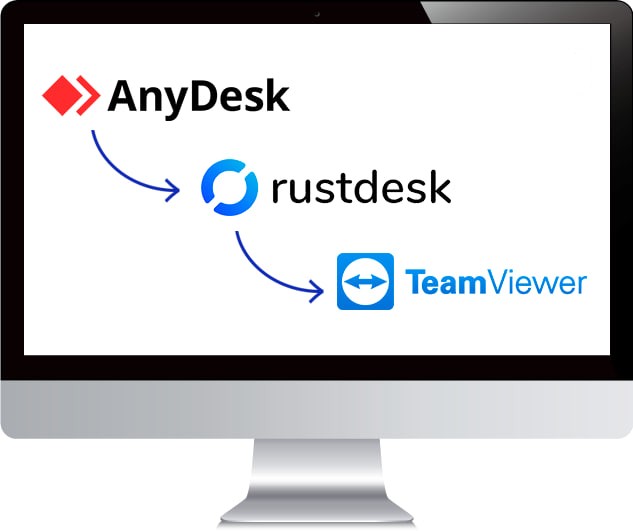
Join Over a Million Happy Users!
Simple Plans
Ask us about simple monthly plans
Personalized Content
Ask us about a website design
Community Support
Ask us about how good reviews we get.